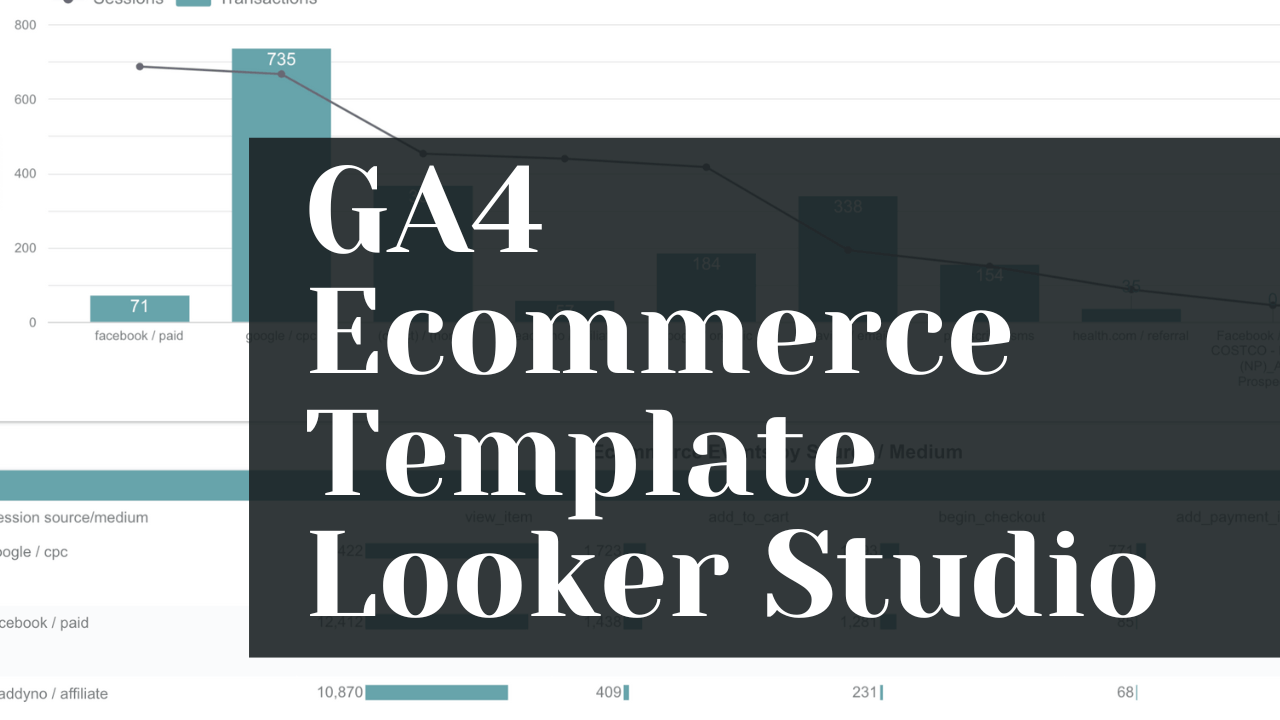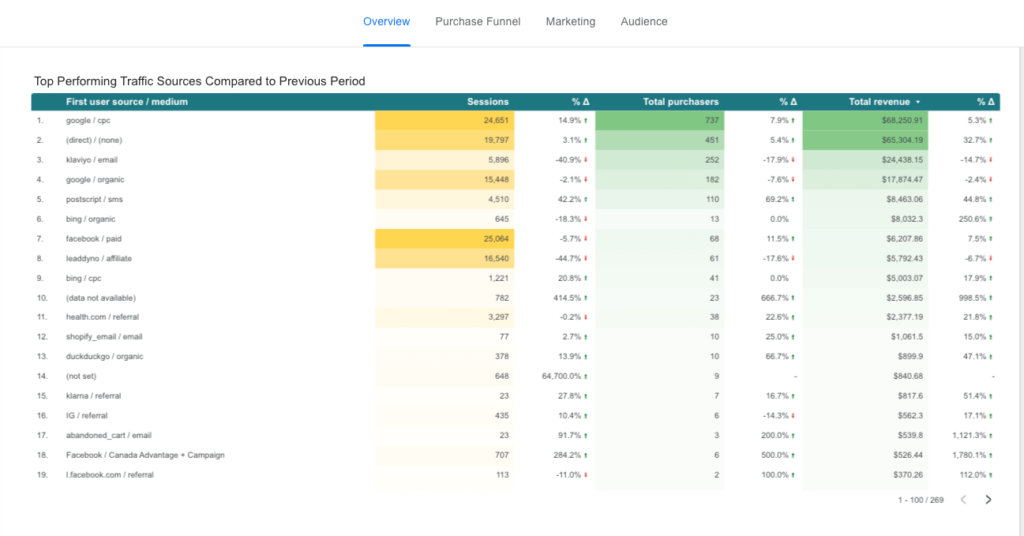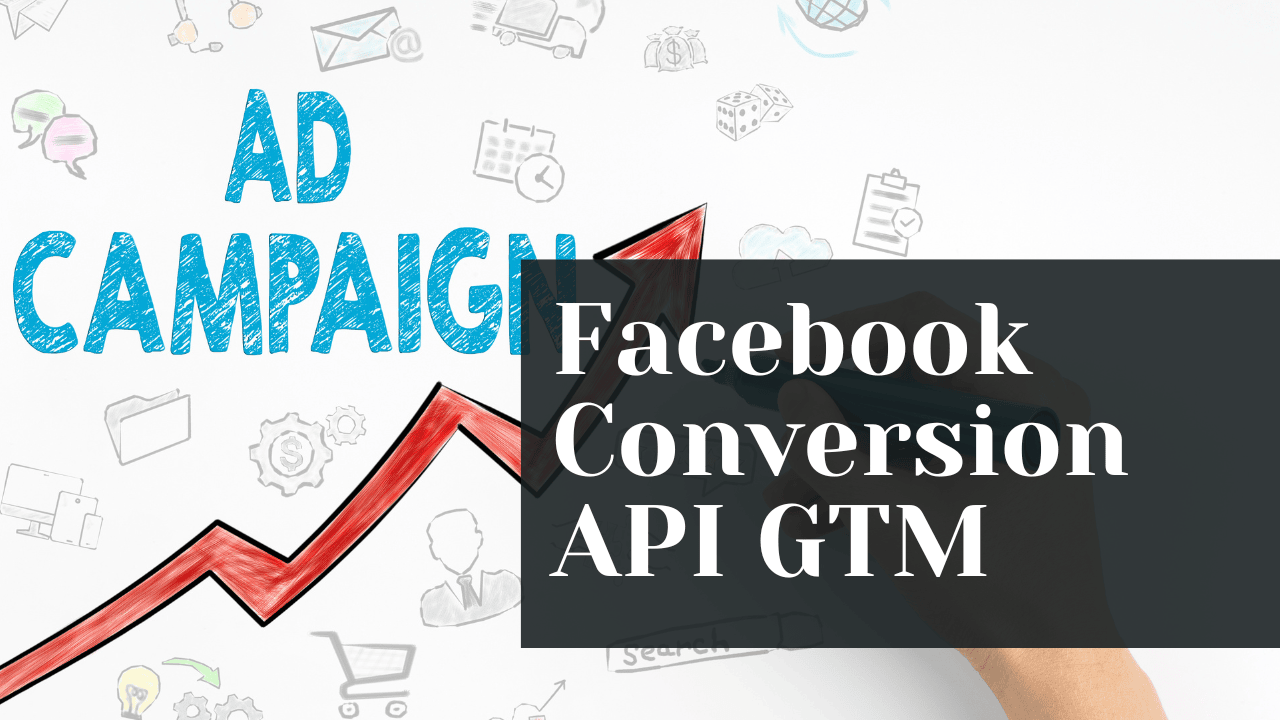In the age of data-driven marketing, eCommerce businesses can no longer rely on gut feeling. With the shift to Google Analytics 4 (GA4), tracking user behavior and purchase journeys has become more advanced—but also more challenging to decode. That’s why I created a custom GA4 eCommerce Looker Studio report template designed specifically for online stores in 2025.
In this post, I’ll walk you through the key features of the template, how to use it, and how it can help you unlock actionable insights from your GA4 data—without getting buried in complexity.
Why GA4 + Looker Studio Is a Game-Changer for eCommerce
GA4 offers a completely new data model compared to Universal Analytics—event-based tracking, improved cross-device reporting, and deeper integration with Google Ads. However, interpreting that data in GA4’s default UI can be confusing.
Looker Studio (formerly Google Data Studio) lets you create beautiful, customizable dashboards using your GA4 data, giving you:
-
Real-time visibility into performance
-
Shareable reports for stakeholders
-
Visual breakdowns of revenue, conversion paths, and product trends
What’s Inside My GA4 eCommerce Looker Studio Template
This dashboard template is designed to answer the most important questions every eCommerce business has, like:
Where is my revenue coming from?
What products are performing the best?
Which marketing channels drive the highest conversions?
What’s my checkout drop-off rate?
Here’s a breakdown of the main sections in the template:
1. Revenue Overview
-
Total Revenue (filtered by date) compared to previous period
-
Revenue vs sessions over time
-
Ecommerce transactions by channel grouping
-
Performance of each traffic source/medium
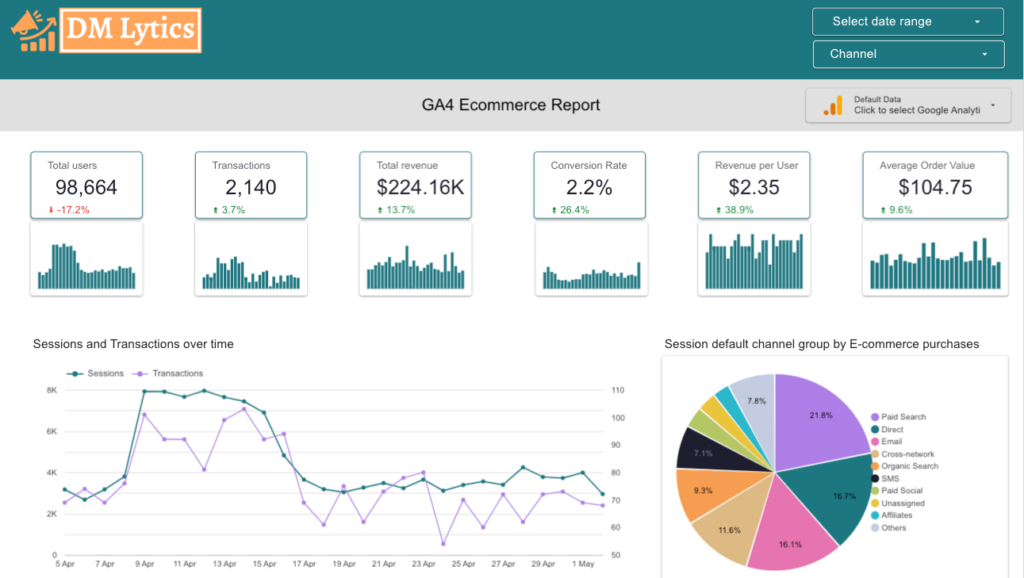
2. User Journey & Funnel
-
Session to Purchase Funnel (Session → View Item → Add to Cart → Begin Checkout → Purchase)
-
Funnel drop-off visualization
-
Top selling products
- Top selling product categories
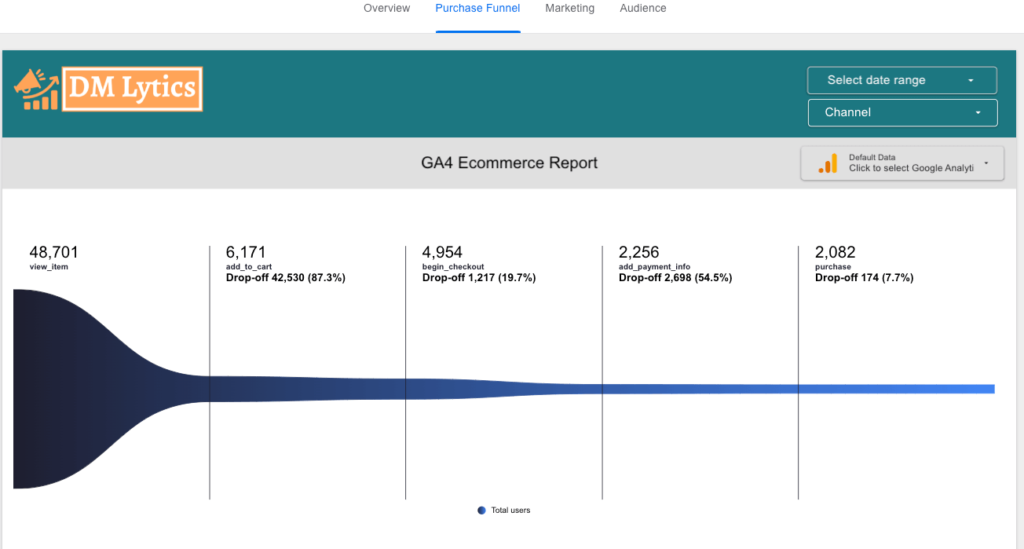
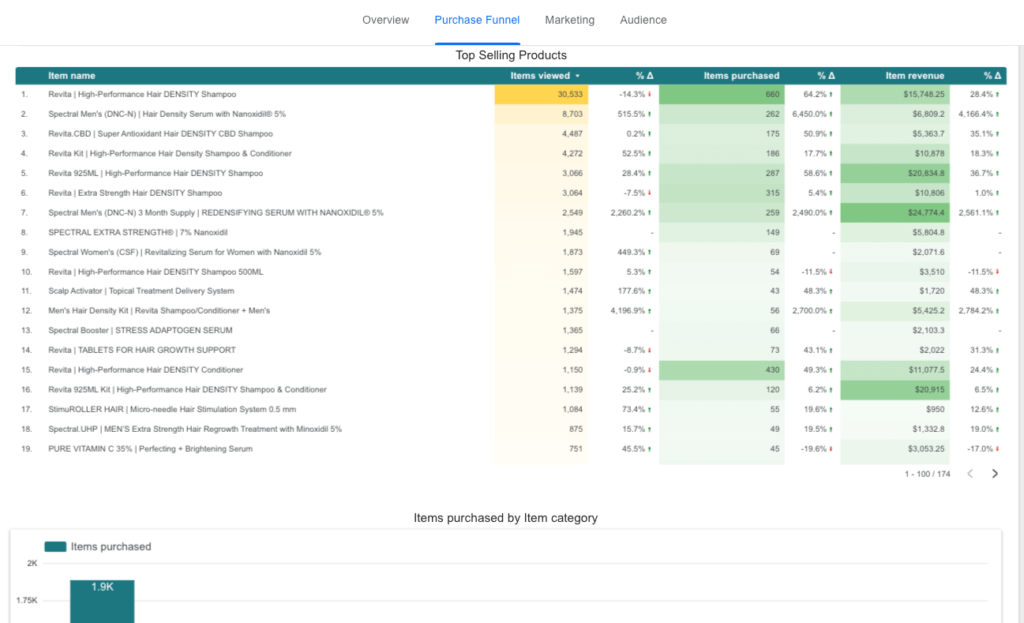
3. Marketing Performance
-
Sessions vs transactions by source/medium
-
Ecommerce events by each traffic source/medium
-
Top landing pages driving revenue
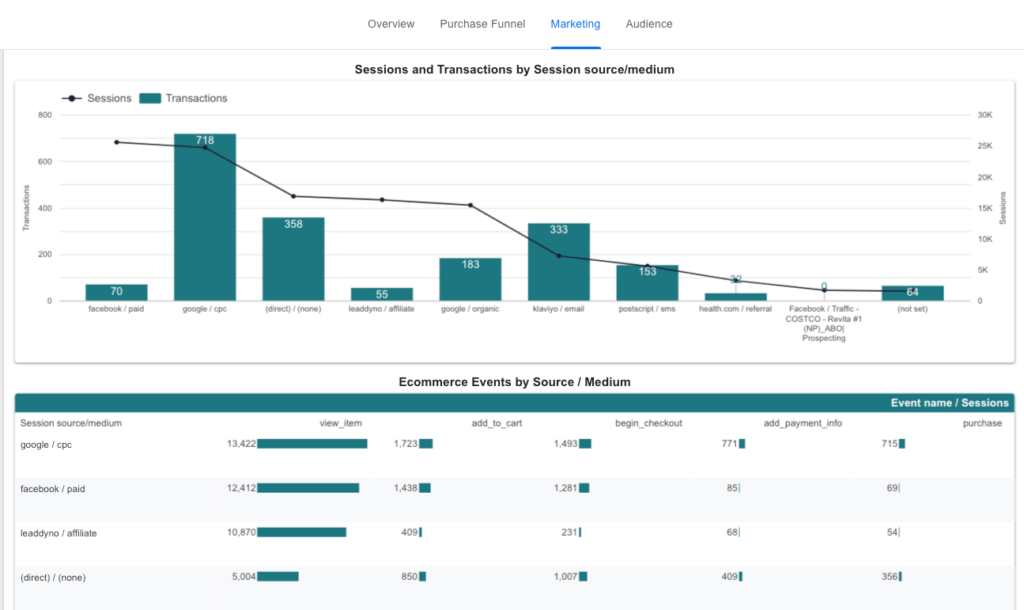
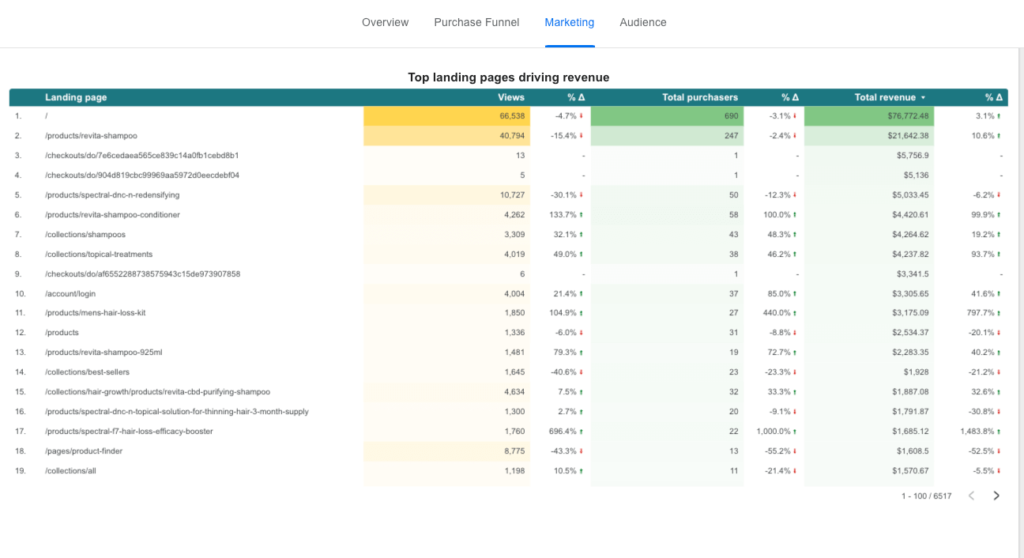
4. Audience Insights
-
New vs Returning Customers
-
Geography: Top countries/states generating sales
-
Device and browser breakdowns
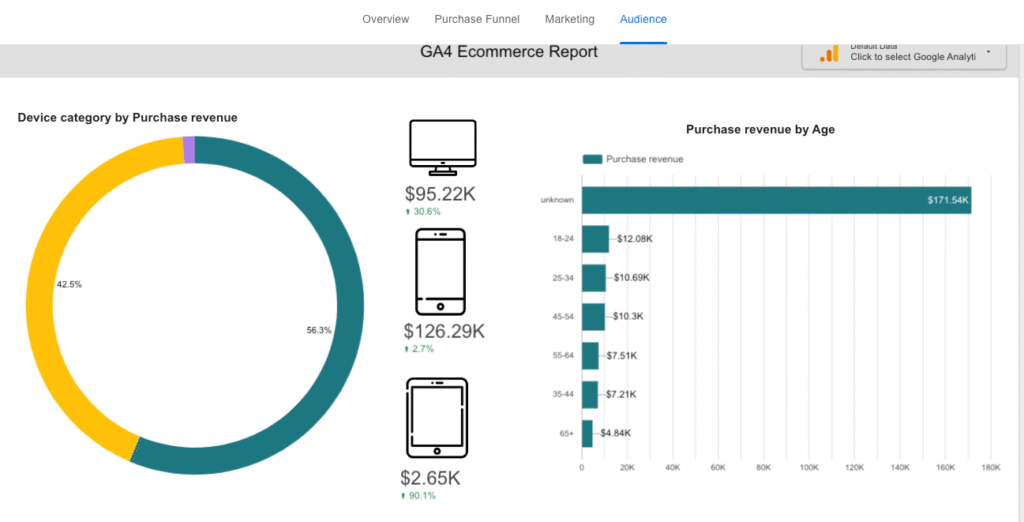
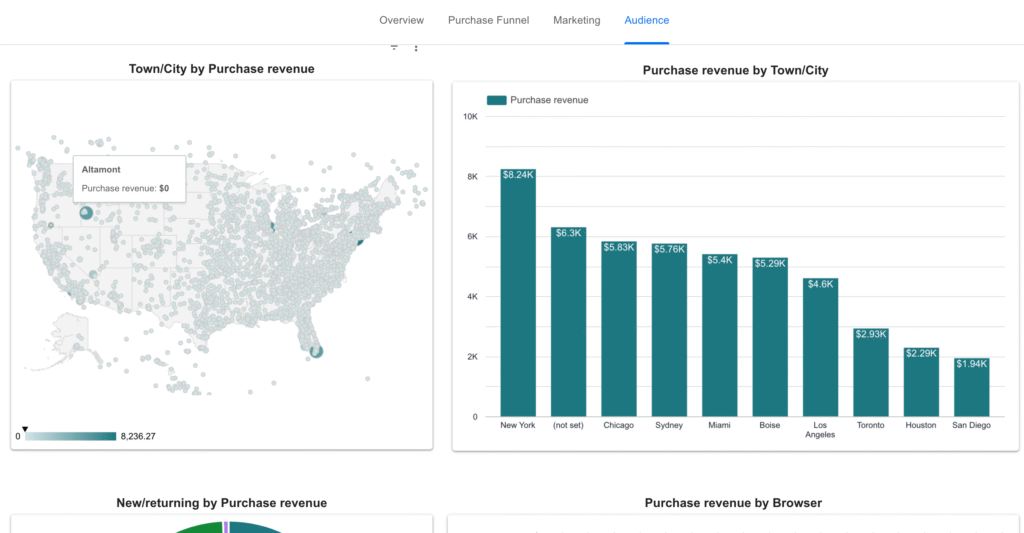
Template Benefits
This GA4 eCommerce dashboard is:
✅ Beginner-friendly
✅ Fully customizable
✅ Compatible with standard GA4 eCommerce events
✅ Built to load fast and keep reports clean
✅ Perfect for clients, stakeholders, and internal teams
Whether you’re an agency managing multiple stores or a solo store owner, this template gives you the clarity you need to make informed decisions.
Stop guessing and start growing.
Get the GA4 eCommerce Looker Studio report that reveals what’s driving your sales, where customers drop off, and how to optimize for more conversions.